Tek7@Work
CGA President, Tribe of Judah Founder & President
Highlight and reply works on mobile devices, too.may appear a little grainy. I'll look in to changing the default image size or
Follow along with the video below to see how to install our site as a web app on your home screen.
Note: This feature may not be available in some browsers.
Highlight and reply works on mobile devices, too.may appear a little grainy. I'll look in to changing the default image size or
To quote a post, just click Reply in the bottom right corner of the post you want to quote.I view some profiles and saw that the names are invisible unless you highlight them. (see untitled pic)View attachment 2141
As for what ursen said there is not quote button. I had to look up how to quote as I'm don't know codes at all. the quote.png shows the code on how to quote manually.
how the pics are working.
Okay, I see what you're saying now.ah ok. My mind was in quoting bible verses as that is what I think ursen is saying.
I am not a crook.
I view some profiles and saw that the names are invisible unless you highlight them. (see untitled pic)View attachment 2141
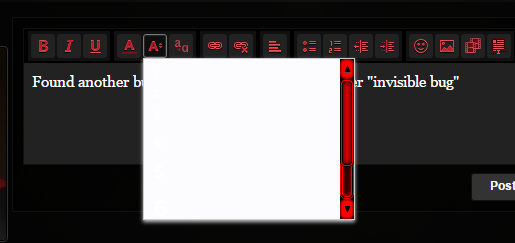
Hebrews 13:5-6Holman Christian Standard Bible (HCSB)
5 Your life should be free from the love of money. Be satisfied with what you have, for He Himself has said, I will never leave you or forsake you.6 Therefore, we may boldly say:
The Lord is my helper;
I will not be afraid.
What can man do to me?
Fixed the dropdown on dark theme, checking light nowJust noticed that there is a quote button in the insert shortcut. it is just invisible as some of the shortcut buttons. I think it's a theme design problem.
View attachment 2146
Default theme has no invisibility problem so it is a theme problem.
The invisible profile is not a problem in CGA Dark & Red Fluid theme.
View attachment 2147
Thanks Richard.Fixed the dropdown on dark theme, checking light now