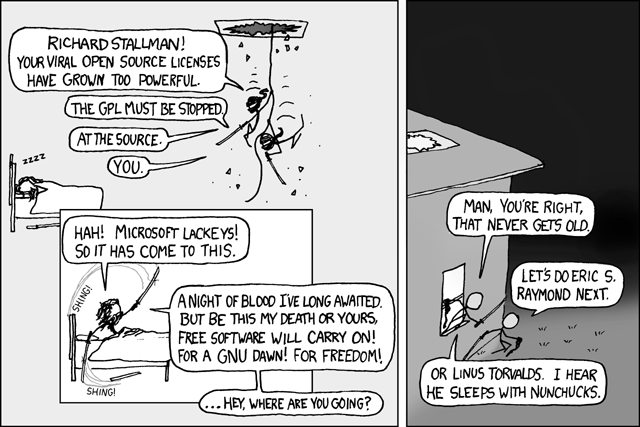ChickenSoup
Banned
I'd like to download this (free stuff ftw) but I've heard it has a steep learning curve and all so I have two questions.
1. Would you editor guild people tell me for sure if it's really that difficult to learn to use?
2. If I download it could someone at least pm me a link to some sort of how-to guide?
It's probably just one of those learn-as-you-go things..
1. Would you editor guild people tell me for sure if it's really that difficult to learn to use?
2. If I download it could someone at least pm me a link to some sort of how-to guide?
It's probably just one of those learn-as-you-go things..