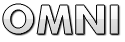Snag the Windows Client here
Server name: ts.theforgiven.net
Install it, fire it up and click the Connection-Connect menu item. Enter your in-game character name as the "Nickname" and select the "Anonymous" radio button. You should see a channel listed called "The Forgiven - Terenas" double click it and it will move you into that channel. Talk away
Server name: ts.theforgiven.net
Install it, fire it up and click the Connection-Connect menu item. Enter your in-game character name as the "Nickname" and select the "Anonymous" radio button. You should see a channel listed called "The Forgiven - Terenas" double click it and it will move you into that channel. Talk away
Last edited: